Browsing¶
From the inventory home page click on the browse (or the search) button. You will be directed to the central inventory. On the left side of the page you can see the available filters which are explained here. In the inventory each resource is provided with a snippet of information.
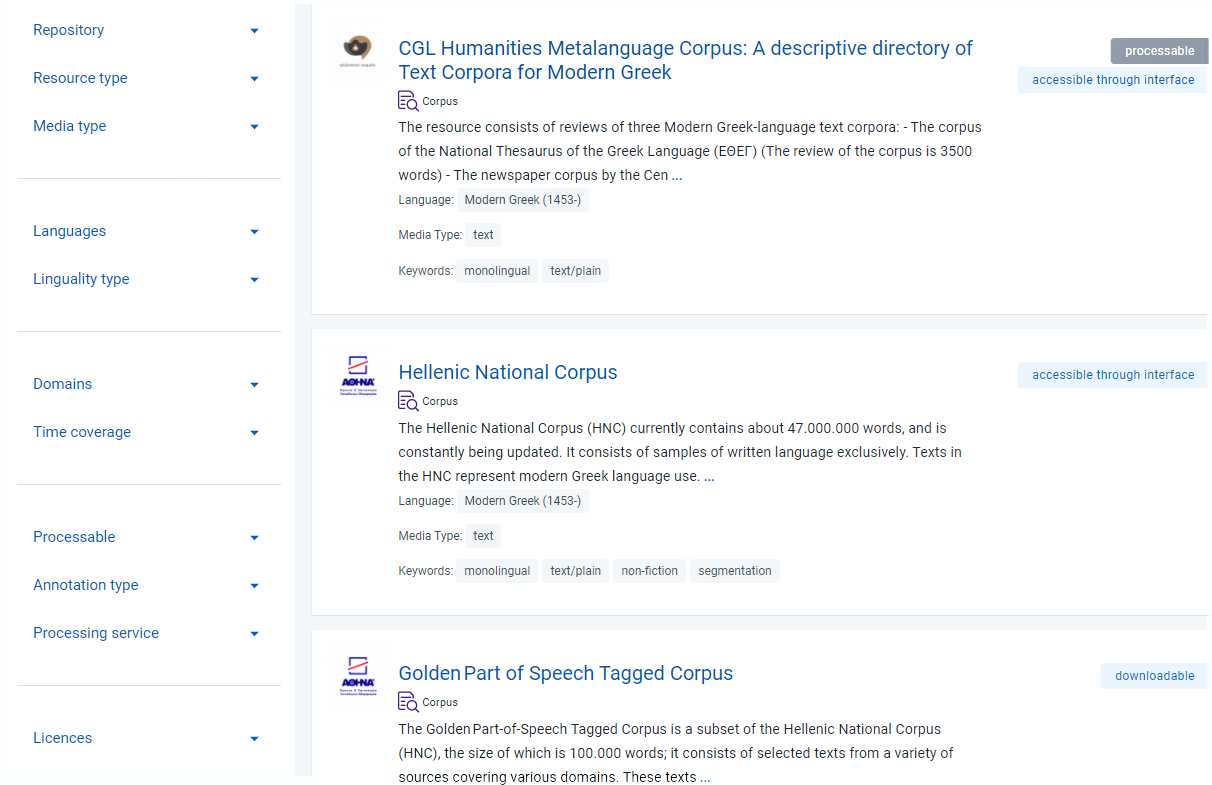
On the left there is the logo of the resource’s institutional repository. Next, there is the hyperlinked name of the resource which directs to its view page. Below the name, there is the resource type followed by the first lines of the description. Then there is information on the language, the keywords and the media type. On the right side of the page there are tags which provide information on the processability 1 and the accessibility 2 of a resource at a glance. Some of the most frequent tags are the following:
processable: a corpus which is compatible with the services of the infrastructure and can be processed [to do so, you must visit the resource view page and click the Process button found in the Access tab].
processing service: a tool which has been integrated as a service and can be used for processing of processable resources [to do so, you must visit the resource view page and click the Use button found in the Access tab].
dowloadable: a resource which can be downloaded, directly through CLARIN:EL or indirectly through an external link [to do so, you must visit the resource view page and click the Download button found in the Access tab].
accessible through interface: a resource which is accessed by an interface available through an external link [to do so, you must visit the resource view page and click the Access button found in the Access tab].
Just below the search box on top of the page there are two icons as indicated in the image below.
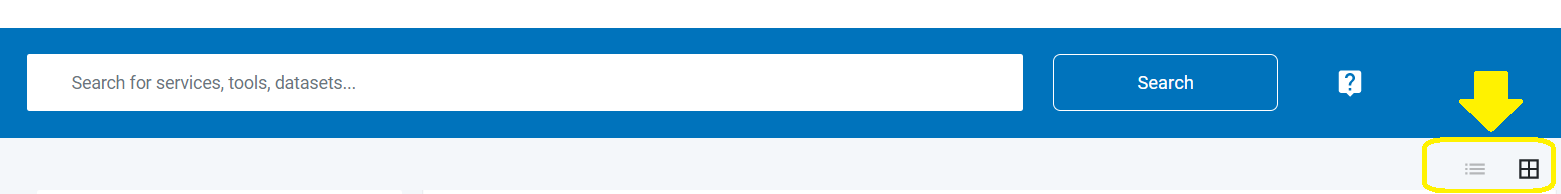
They provide two different ways of presentation for the inventory. By default, the LRTs are presented in a list but if you click on the icon on the right they are presented in a table form.
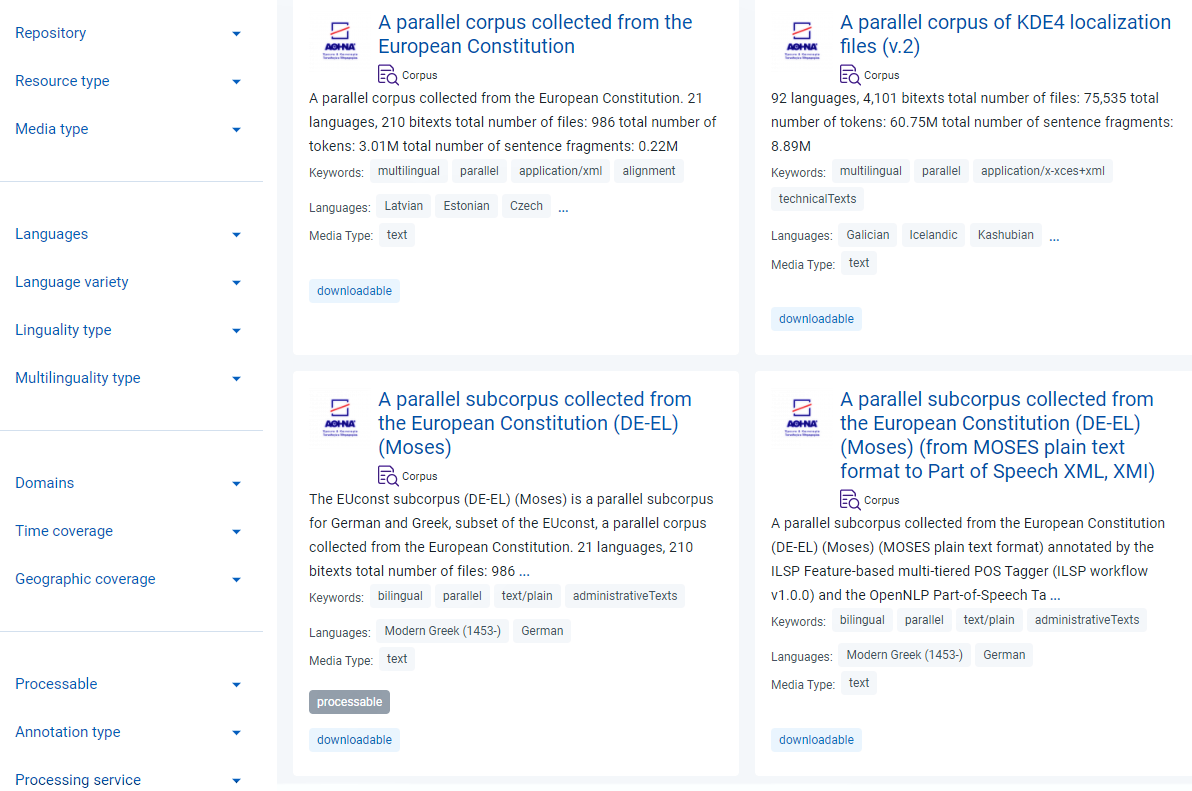
By clicking on the name of a resource, you can proceed to its view page.
- 1
The following values provide information on the way a resouce is accessible: downloadable, CD-ROM, DVD-R, accessible through interface, accessible through query, bluRay, hard disk, other, unspecified.
- 2
The following values provide information on the way a tool/service is accessible: library, plugin, source code, source and executable code, web service, workflow file, docker image, other.