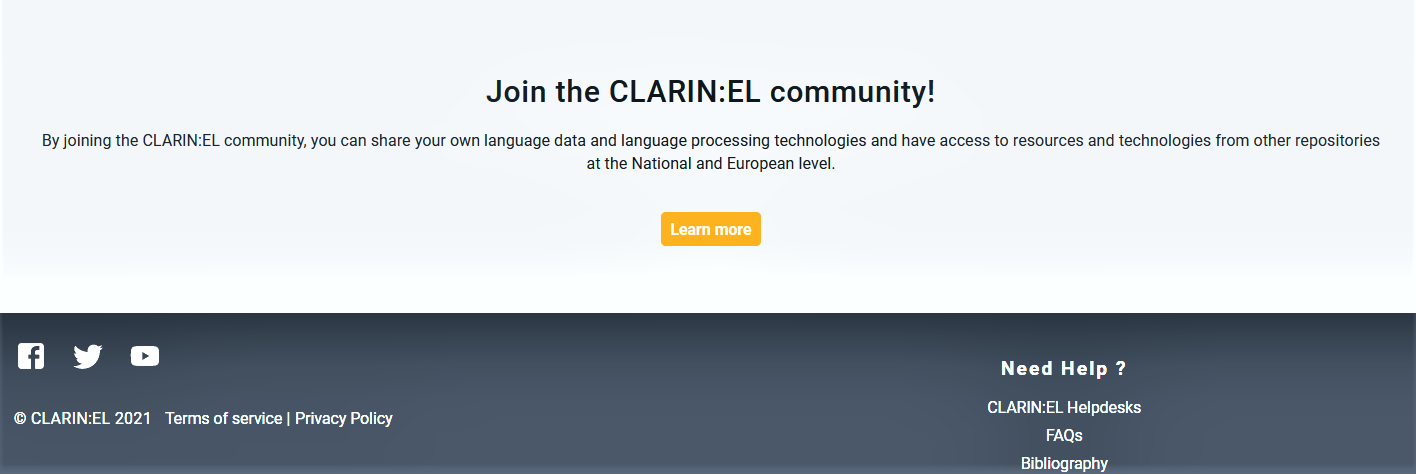Central Inventory Page¶
The inventory home page of the CLARIN:EL infrastructure provides several options to the user who hasn’t signed in or registered yet.
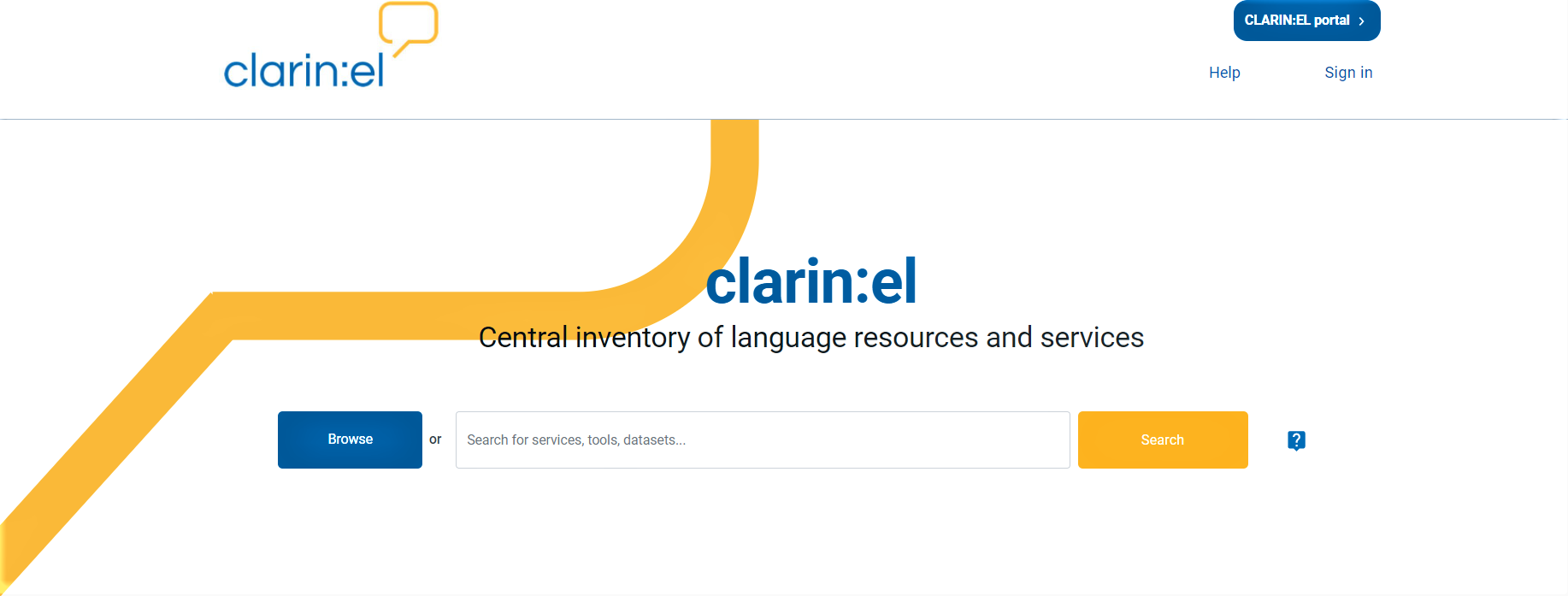
At the top right side of the page, there are three buttons:
CLARIN:EL portal: a link to the infrastructure portal, where you can find information about the network, news and announcements, presentations and bibliography;
Help: a link to the infrastructure documentation and guidelines (this document), where you can learn how to navigate, create and manage resources, etc.;
Sign in: a link to a page where you can register or sign in.
Following, there is a search box with an option on each side: browse on the left and search on the right. These are entry points to the central inventory. You can browse it as a whole or use filters and keywords to retrieve a subset of the LRTs that match your criteria.
In the middle of the page you can see two columns where specific groups of LRTs are presented.
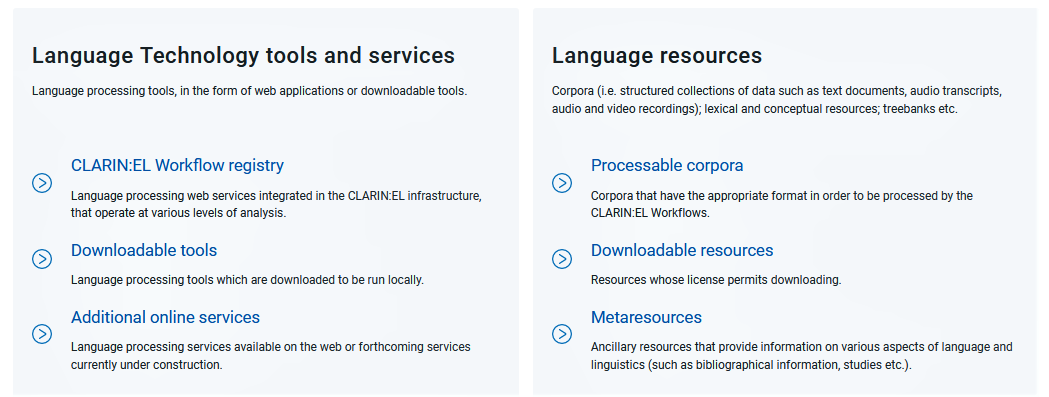
The first column contains subsets of tools and/or services grouped according to whether:
they are provided as services in the infrastructure,
they can be downloaded, and
they can be accessed online through external links.
In the same way, the datasets are groupped in the next column as those which can be:
downloaded, and
used only to provide information.
At the bottom of the page there is a link for users who wish to learn more about the CLARIN:EL community and possibly join in.