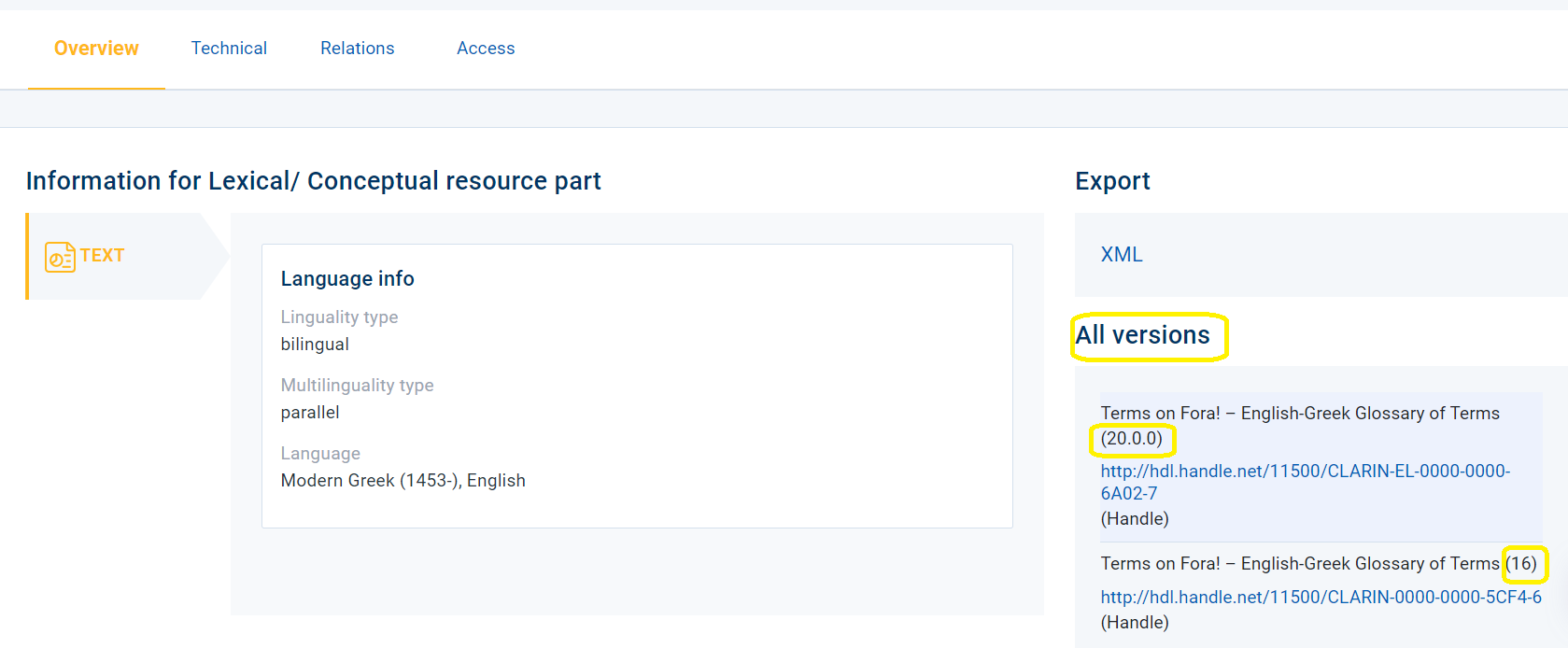General guidelines on metadata¶
In this chapter: metadata completeness; consistency with data; information in languages other than English; best practices on editing/versioning a metadata record; what to avoid.
Language¶
All metadata elements are presented and must be filled out, primarily, in English. Nonetheless, you can provide information in any other language. To do so, click on the add symbol [+] next to the metadata you wish to describe in a different language (e.g. LRT name).
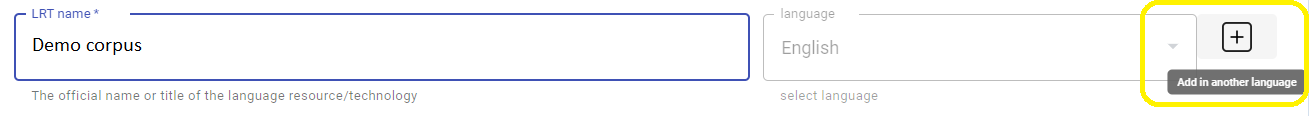
The metadata field is duplicated and the new language in which you can provide information is, by default, Modern Greek.

Attention
If this is not the case, select another language from the drop down list.
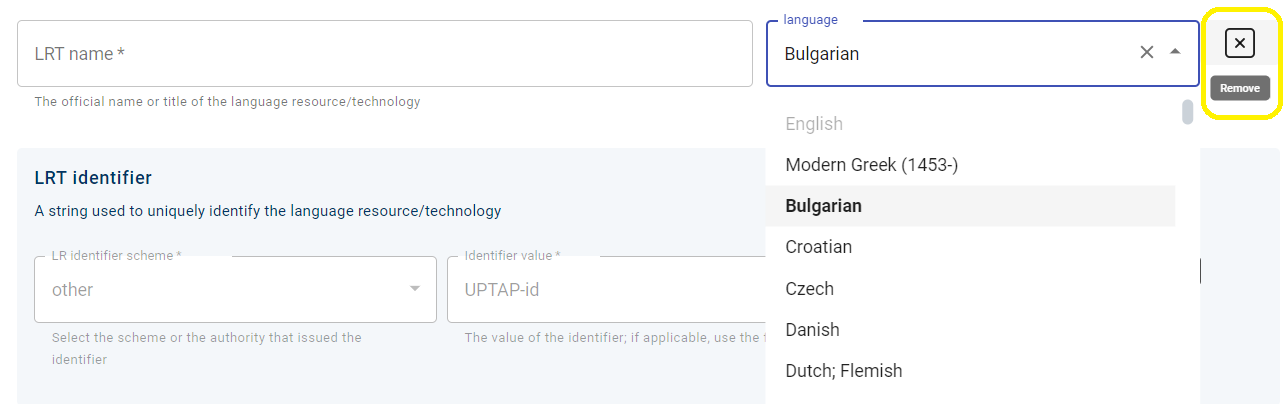
If you decide to remove the added field, click on the remove symbol [x]. This action will remove the whole field, i.e. LRT name, not just the language.
Consistency¶
The metadata used to describe your data should clearly reflect them. Make sure there are no inconsistencies (e.g. check that your files are indeed in PDF format and not just scanned images; if you provide information on an annotated corpus, indicate the annotation tool etc.). Check first which are the mandatory metadata per resource type and then see how to fill them in.
Completeness¶
Make sure you provide all the necessary information in all selected languages. It is highly recommended that you provide the title and the description in English and Greek (along with any other language, if needed) as the search and the resource retrieval is facilitated.
Editing¶
Editing metadata is necessary when there are typos, inconsistencies, missing information etc. If you are a curator, you can edit the resource metadata as many times as you want before submitting the record for publication. Once submitted, editing is permitted only to the supervisor (see here the differences in actions per role type).
Attention
Keep in mind that editing concerns only minor changes in the metadata of the resource in question. Editing takes place during the creation of a resource until it is submitted for publication. It differs from versioning in that the changes do not constitute a new entity. For example, if there has been a mistake in the resource size, editing is required while if the resource size has changed (as is the case with glossaries which are augmented) a new version is needed.
Versioning¶
If there are signifant changes to the resource which differentiate it from the existing entity described, then a new version must be created. Such changes are new editions of glossaries with more terms, new improved cleaned versions of corpora, new data (e.g. parallel sentences) with which a bilingual corpus has been enriched or tool/software updates. Both the curator and the supervisor can create a new version after the resource has been published.
Attention
Keep in mind that only the latest version is found in the central inventory, while all versions are accesible from the resource view page, as shown in the image below.