Searching¶
The search box is found in the inventory home page of CLARIN:EL. You can use simple keywords or, as shown in the image, special characters for Lucene advanced queries 1.
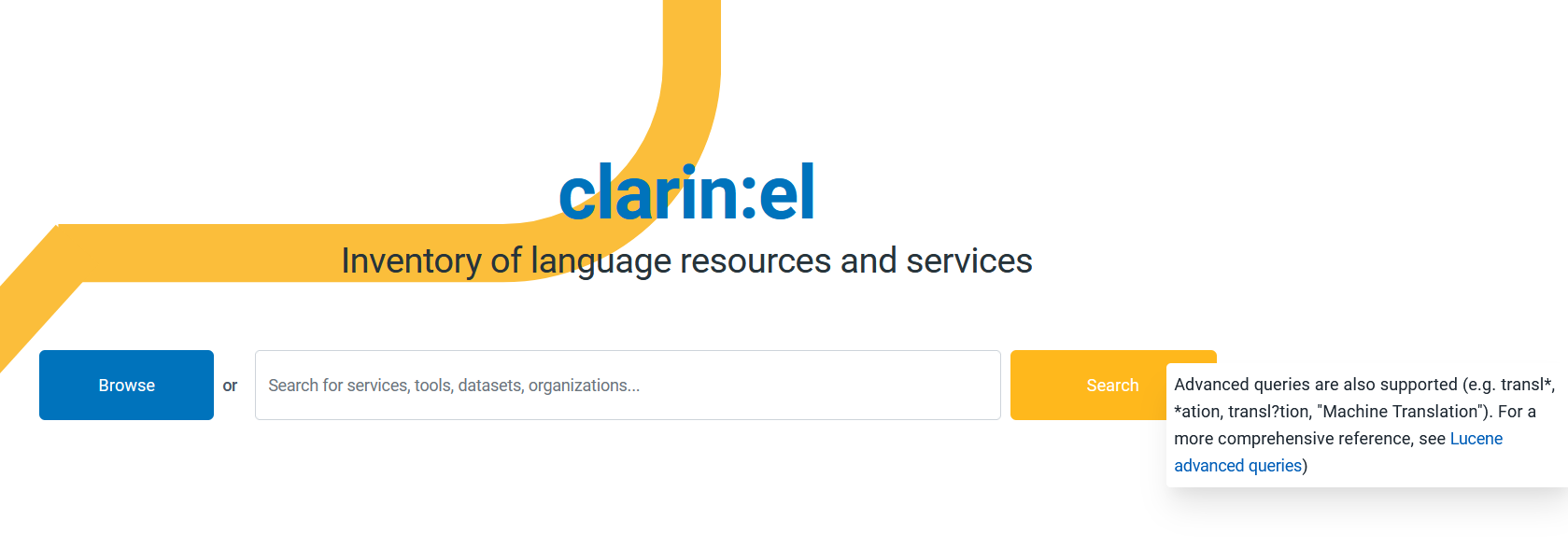
You have also the option to use filters. To do so, click on the browse/search button to be transferred to the central inventory. On the left side of the page, you can see all the available filters.
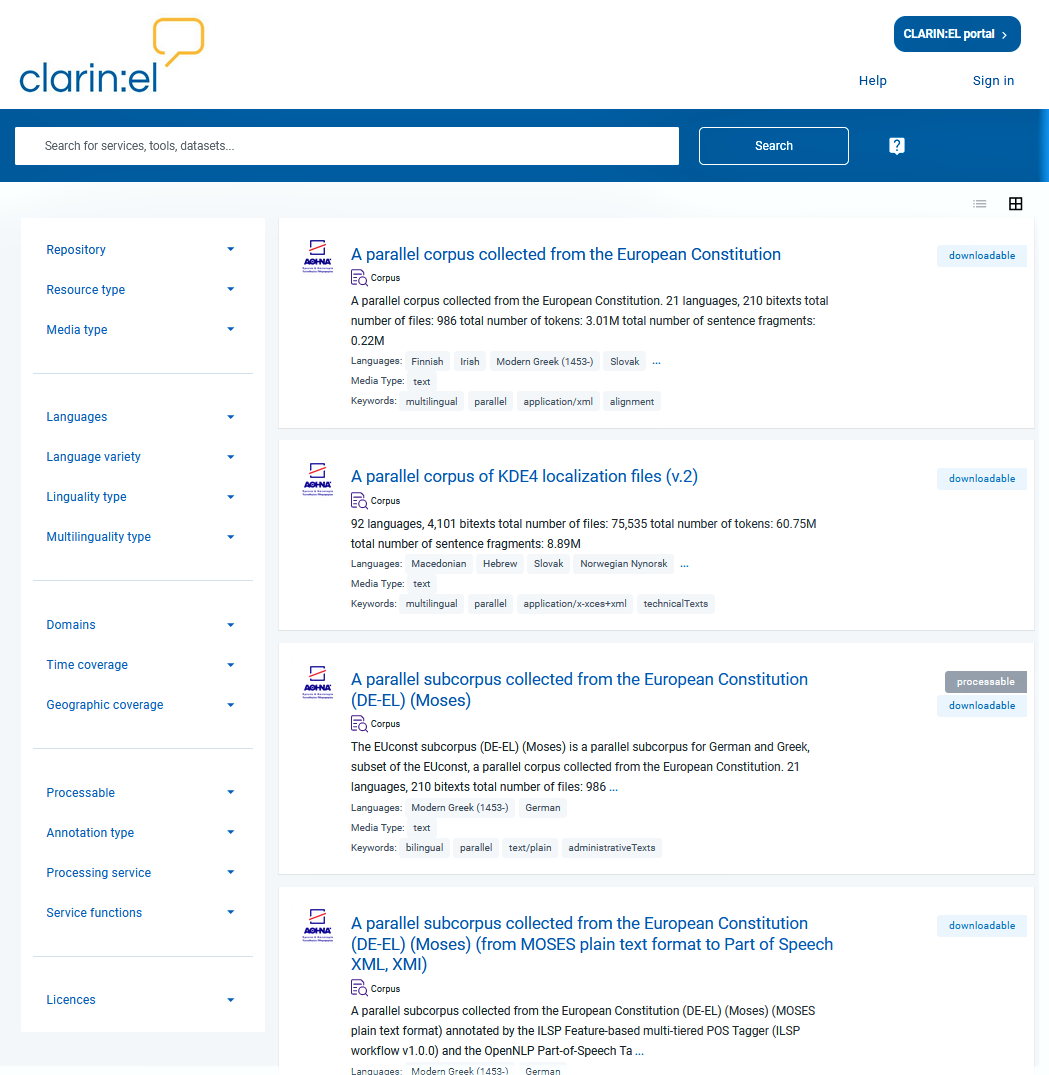
The filters’ value lists are closed, but once you click on the arrow next to the filters they open.

If you wish to remove the filter(s) applied, either click on the clear all filters button or on the x next to the filter name.
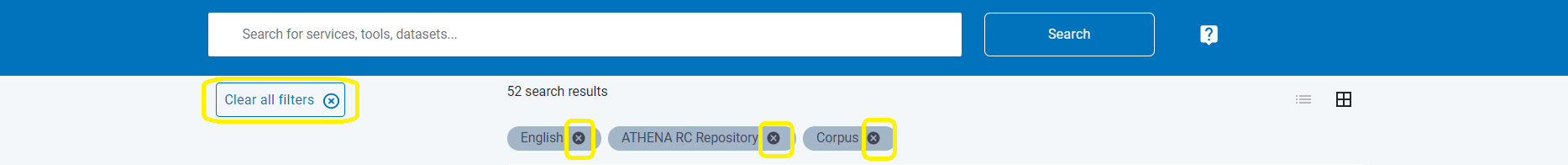
In the central inventory you can use the following filters:
Repository: It groups the LRTs of each repository separately.
Resource type: It groups the LRTs by their type, i.e. corpora, tools/services, lexical/conceptual resources, language descriptions.
Media type: It groups the LRTs depending on their medium, i.e. text, video, audio, image.
Languages: It groups the LRTs depending on their language(s) or the language(s) they can process.
Language Variety: It groups the LRTs depending on their language variety or the language variety they can process.
Linguality Type: It groups the LRTs depending on whether they are monolingual, bilingual or multilingual.
Multilinguality Type: It groups the LRTs depending on whether they are parallel or comparable (this filter applies only to bilingual and multilingual resources).
Domains: It groups the LRTs according to the various fields of knowledge which have been used to classify it or its contents.
Time Coverage: It groups the LRTs depending on the period of time their contents cover (for instance, resources of the 16th century).
Geographic Coverage: It groups the LRTs depending on the geographic region(s) of their contents (for instance, resources related somehow to France).
Processable: It groups the corpora which can be processed within CLARIN:EL according to whether they have the technical features which make them compatible with the CLARIN:EL integrated services of the workflow registry.
Annotation Type: It groups the LRTs based on their annotation(s) (for example, bilingual or multilingual resources which are aligned).
Processing Service: It groups only the tools which have been integrated in CLARIN:EL as services.
Service Function: It groups services according to the function they perform (e.g. services for lexicon creation).
Licences: It groups LRTs according to their licence(s) (for instance resources under CC-BY 4.0 licence).
Attention
For a resource to be filtered, and presented as a result to the user, the respective metadata must have been filled in by the curator.
- 1
For the time being the advanced queries can only be used for search in the central inventory, not in the search boxes found in my resources, my validation tasks, my repository.